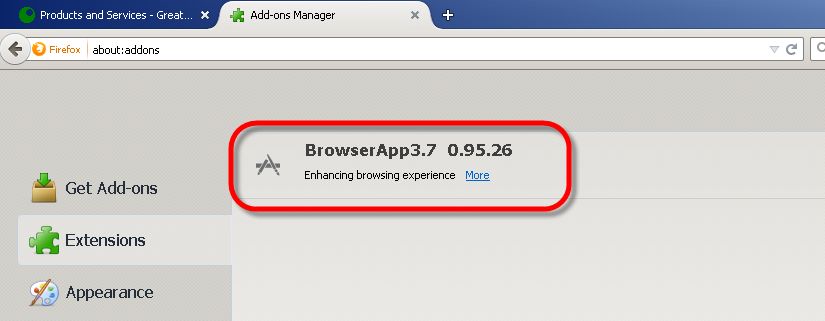I recommend you UnHackMe - Ultimate Malware Killer for fast malware removal:
I recommend you UnHackMe - Ultimate Malware Killer for fast malware removal:
Download UnHackMe
Fully Functional 30-day Trial. No credit card is required. Reviews. EULA. Privacy Policy.
We received the file UTILS.EXE and detected thatUTILS.EXE is not good.
BrowserApp3.7 is Adware. You should remove the file UTILS.EXE.
Kill the process UTILS.EXE and remove BrowserApp3.7 from Windows.
Malware Analysis of BrowserApp3.7
Full path on a computer: %Program Files%\BrowserApp3.7
Detected by UnHackMe:
UTILS.EXE
Default location: %Program Files%\BrowserApp3.7
Removal Results: Success
Number of reboot: 1
UTILS.EXE is known as:
Adware.CrossRider
UTILS.EXE hash:
- MD5: 44fd0eeeab60edf1848944511a4bd4bb
The file tries to connect to the dangerous web site.
How to quickly detect BrowserApp3.7 presence?
Registry:
- HKLM\Software\Microsoft\Windows\CurrentVersion\Uninstall\BrowserApp3.7\DisplayName: “BrowserApp3.7”
- HKLM\Software\Microsoft\Windows\CurrentVersion\Uninstall\BrowserApp3.7\UninstallString: “%Program Files%\BrowserApp3.7\Uninstall.exe /fcp=1 “
Folders:
- %Program Files%\BrowserApp3.7
Files:
- %Program Files%\BrowserApp3.7\4db19c67-d08b-47dc-96b3-94c9194b5c2c-4.exe
- %Program Files%\BrowserApp3.7\4db19c67-d08b-47dc-96b3-94c9194b5c2c-5.exe
- %Program Files%\BrowserApp3.7\4db19c67-d08b-47dc-96b3-94c9194b5c2c.xpi
- %Program Files%\BrowserApp3.7\Uninstall.exe
- %Program Files%\BrowserApp3.7\utils.exe
- %WinDir%\Tasks\4db19c67-d08b-47dc-96b3-94c9194b5c2c-5.job